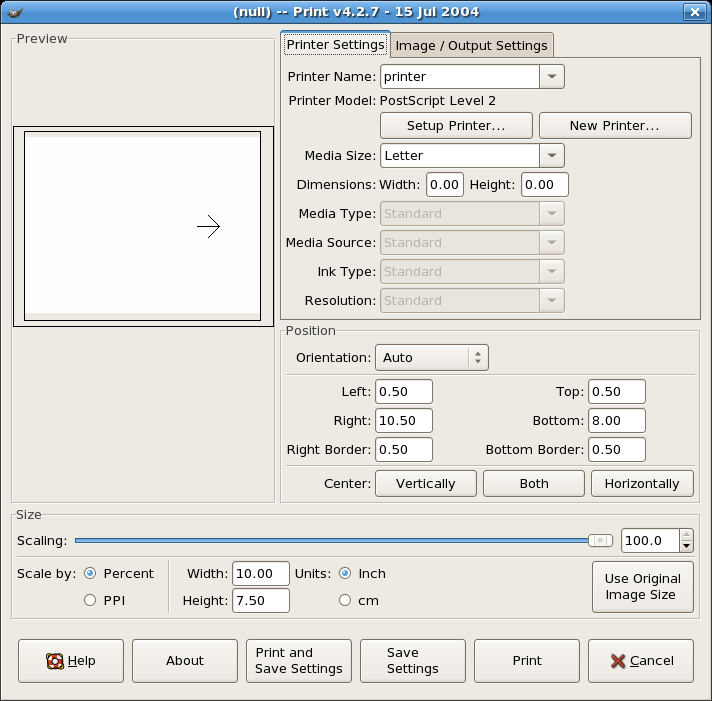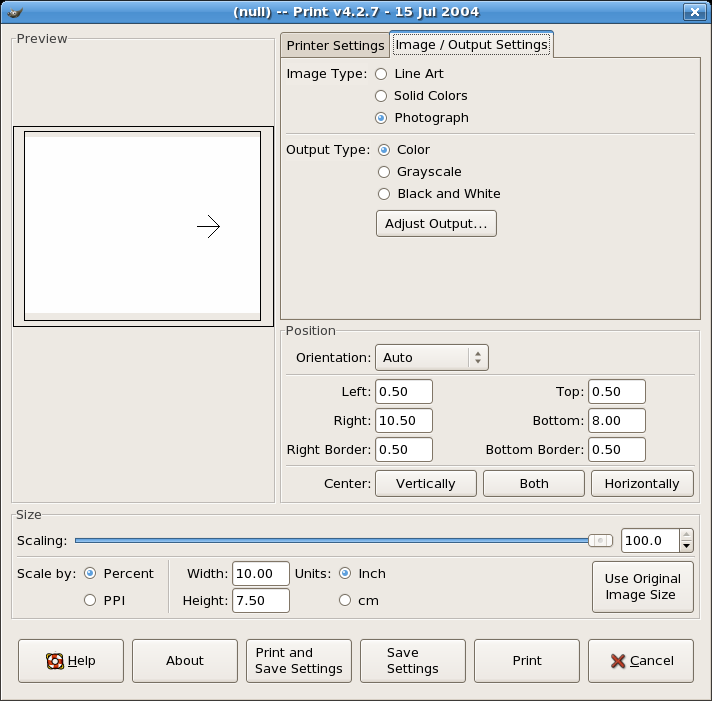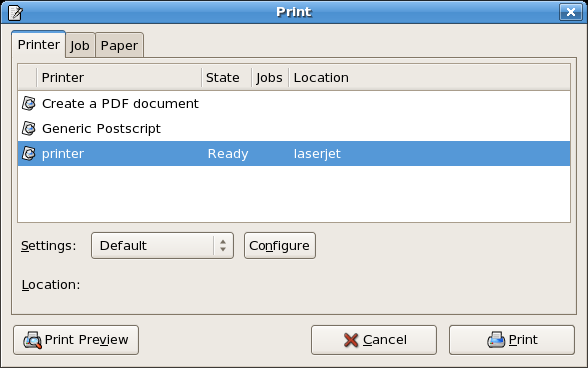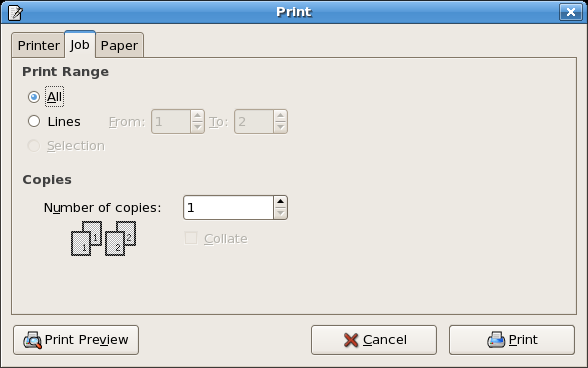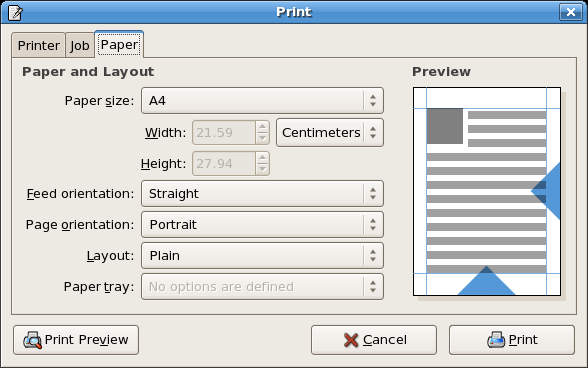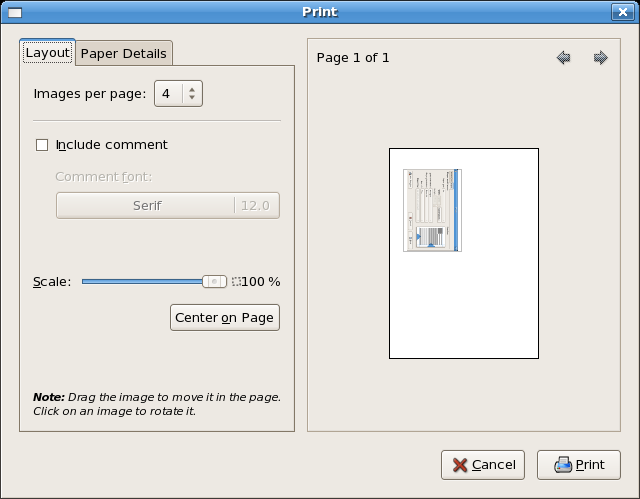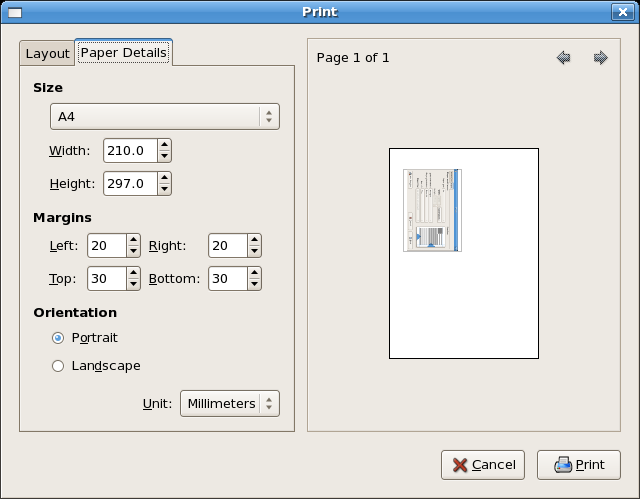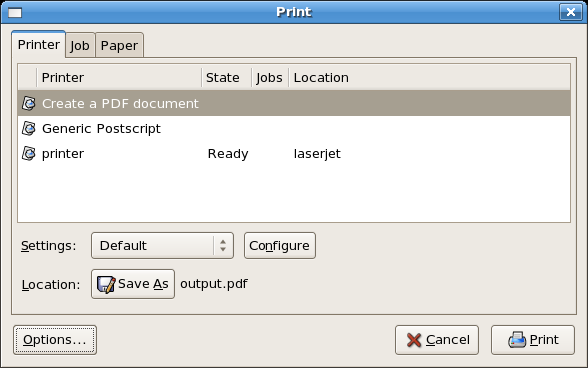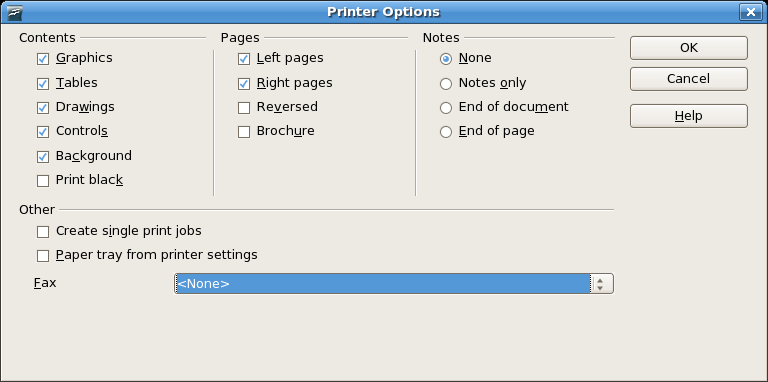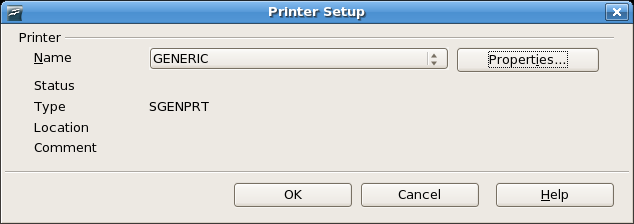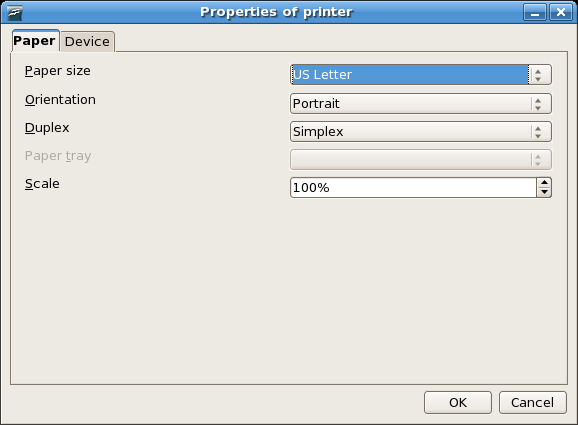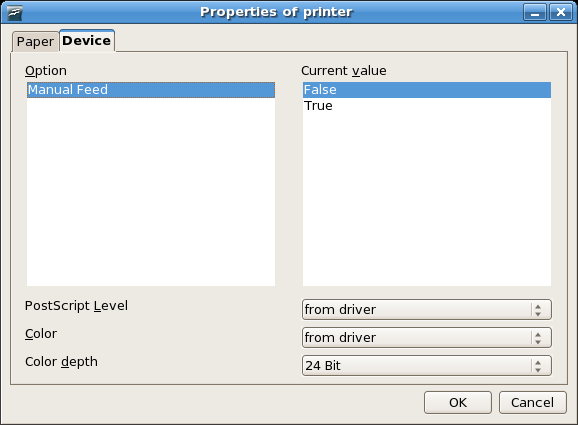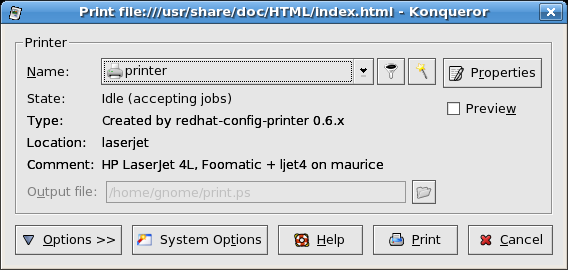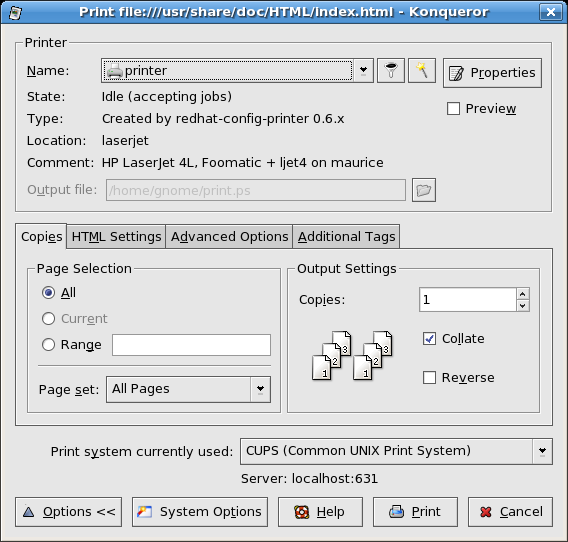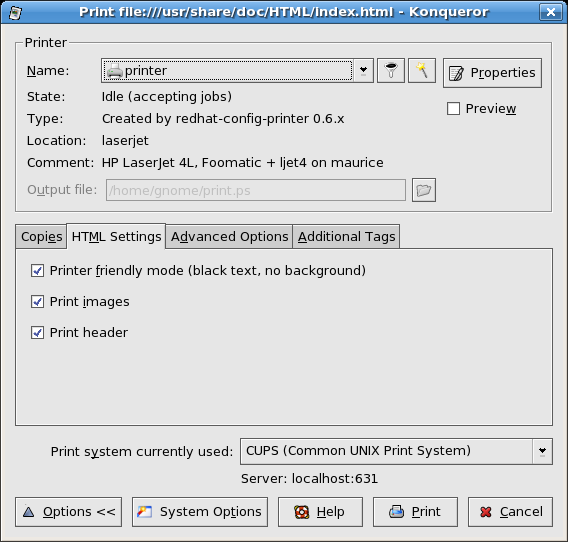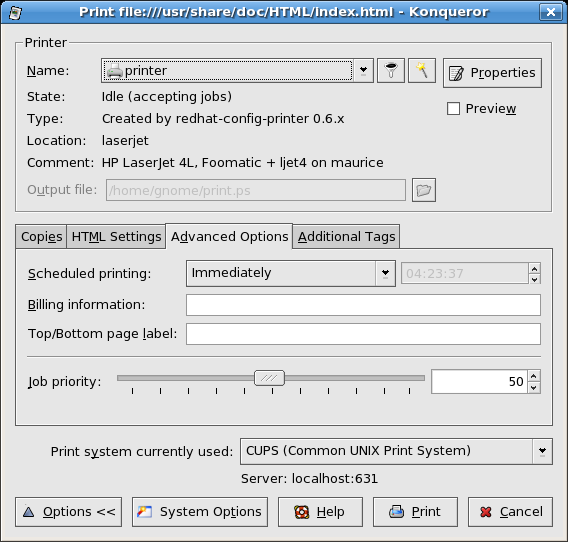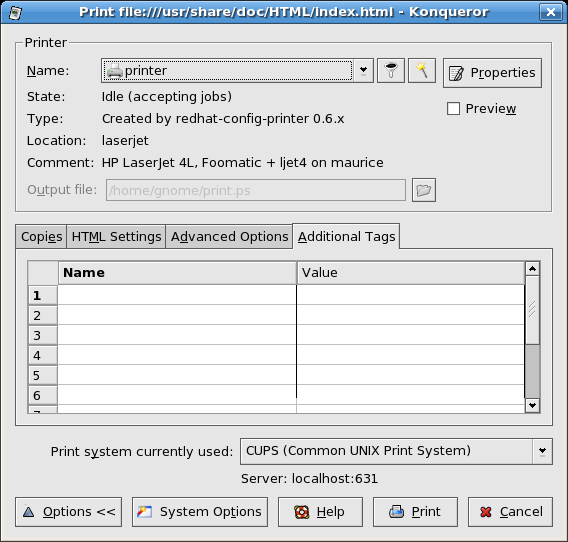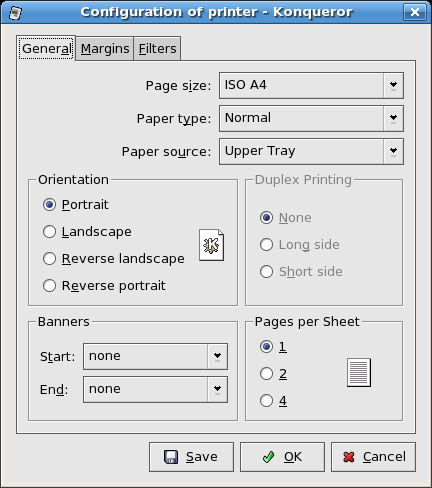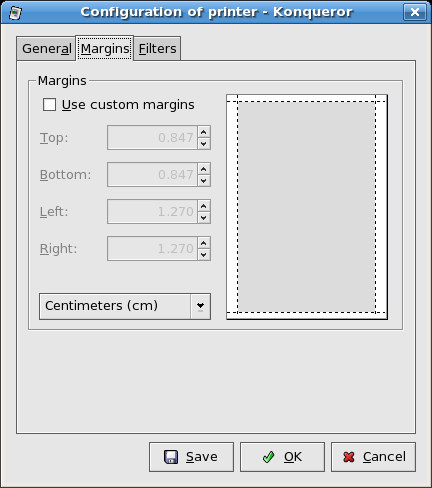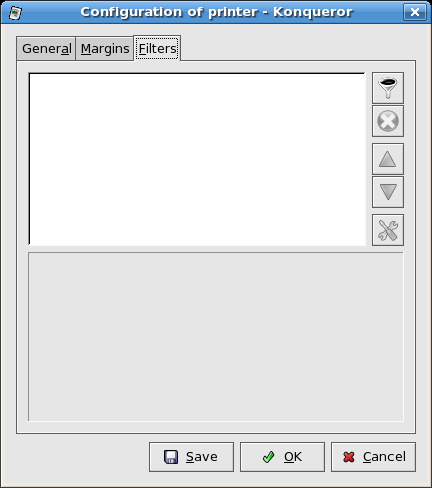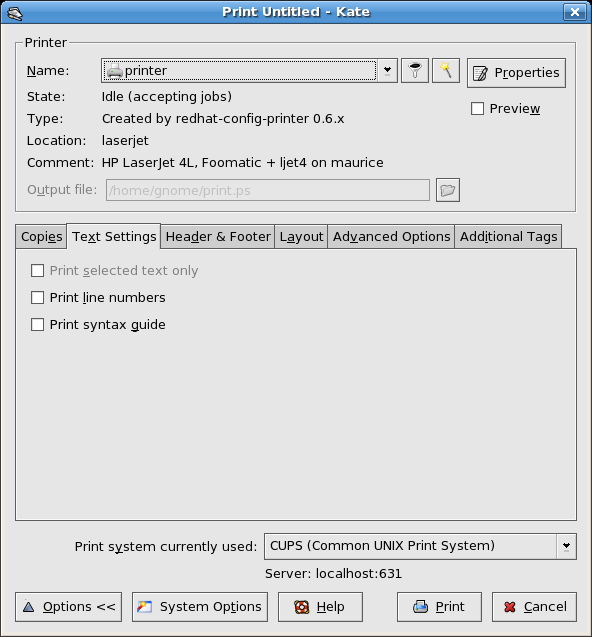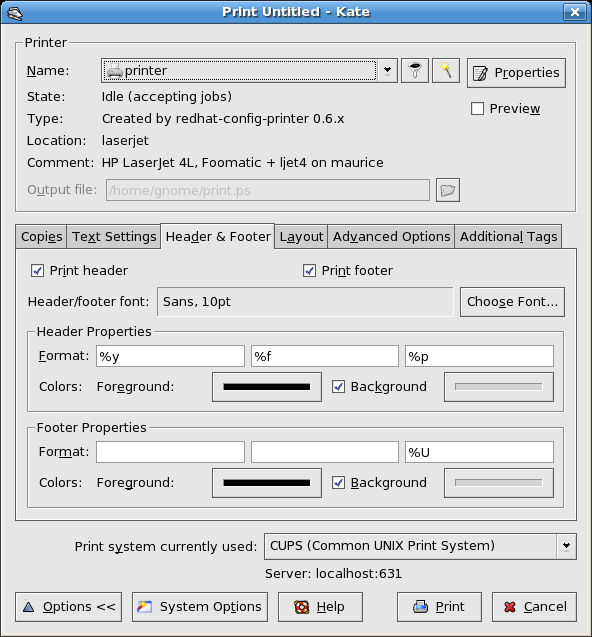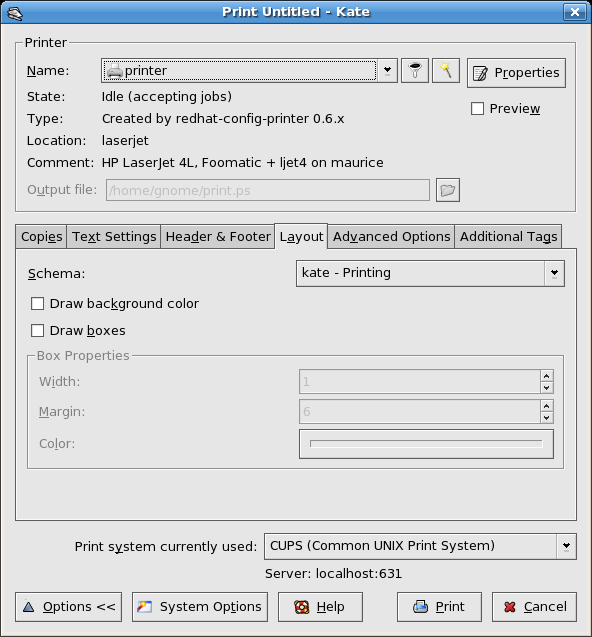Linux print dialogs
Firefox (on Linux)
Main File/Print dialog. File/Page Setup is the same as the Win32 version.
.png)
This is what you get when you click the Properties button.
.png)
Gimp print dialog
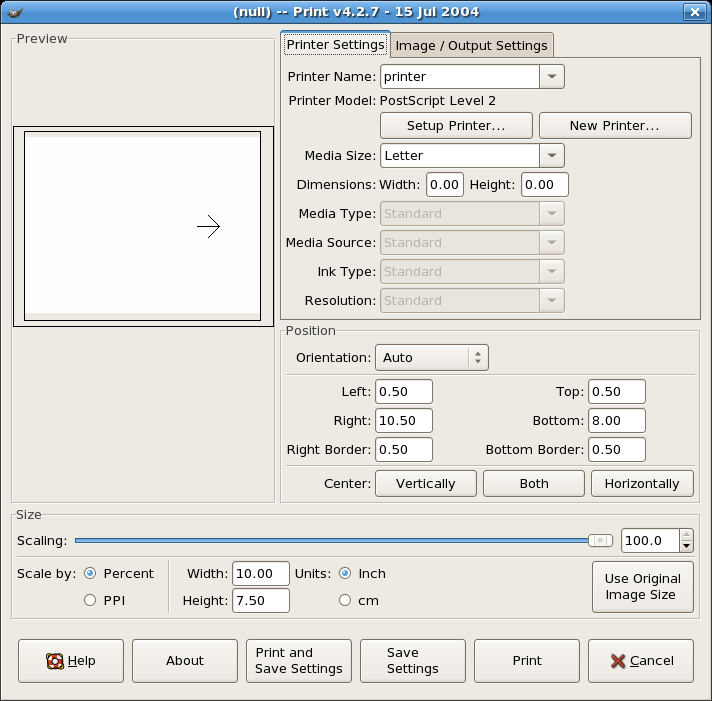
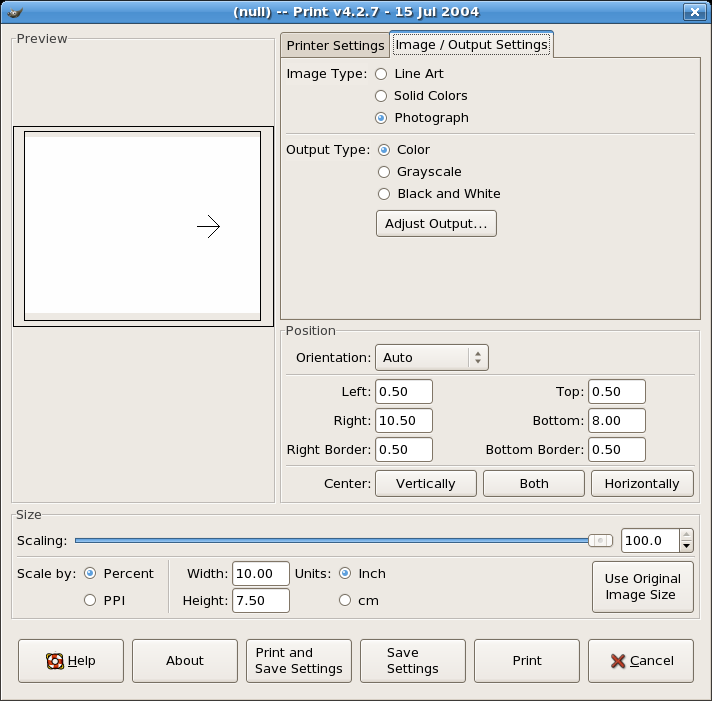
libgnomeprintui print dialog
This is the standard libgnomeprintui dialog, taken from gedit.
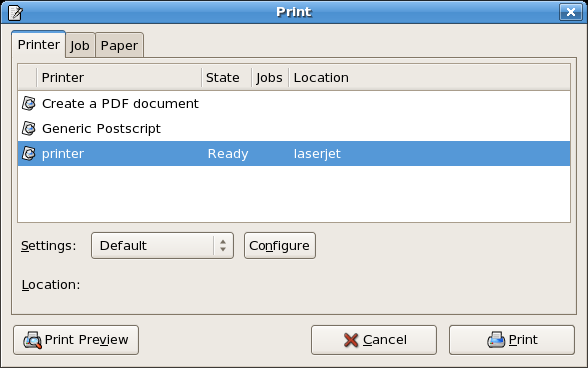
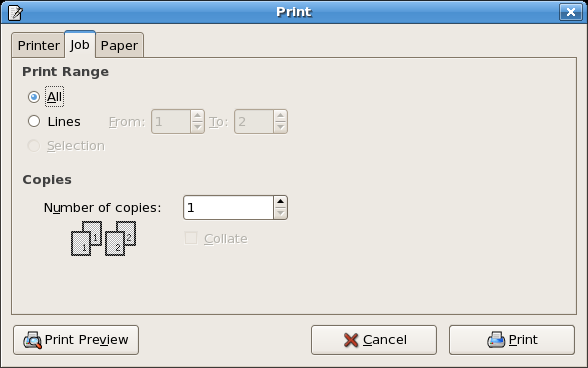
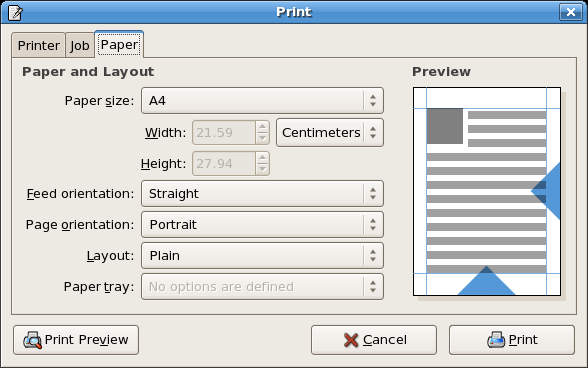
Gthumb pre-print dialog
Gthumb presents this dialog on File/Print, but when you click on "Print" it
opens up the standard libgnomeprintui dialog for further settings.
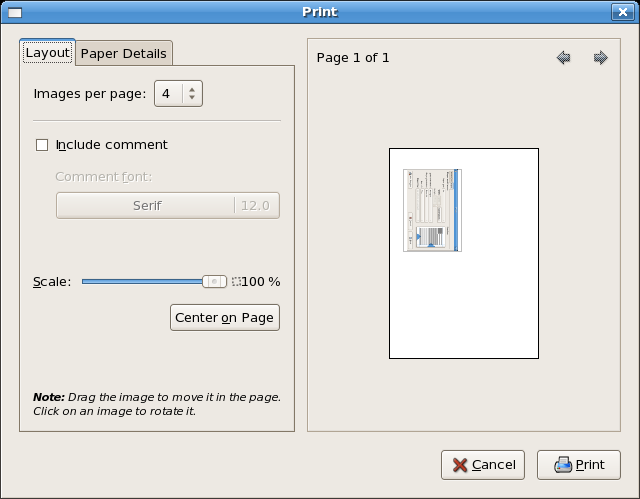
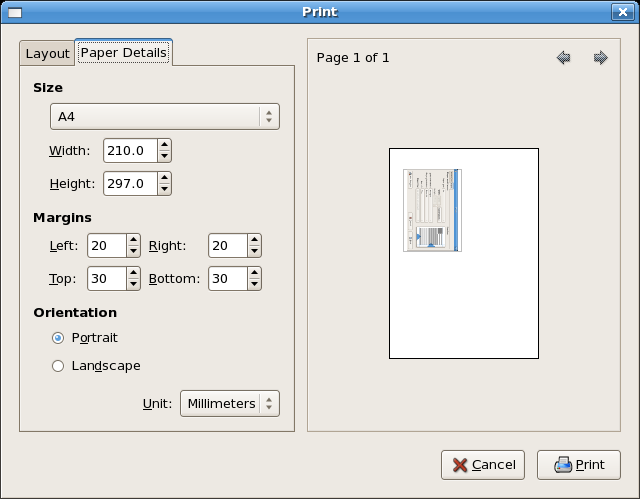
OOo 2.0 print dialog
OOo 2.0 (at least the version shipped in Fedora) uses the standard libgnomeprintui
print dialog, but has added an "Options" button.
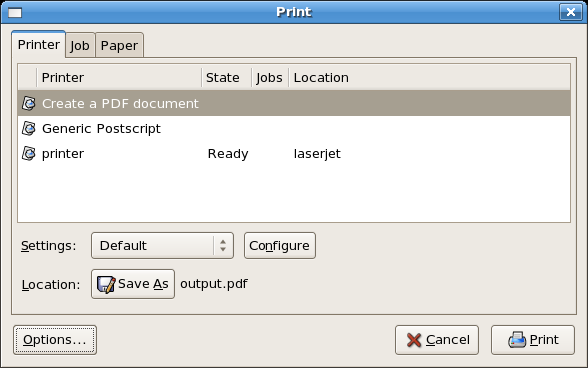
Clicking on options gives you this dialog:
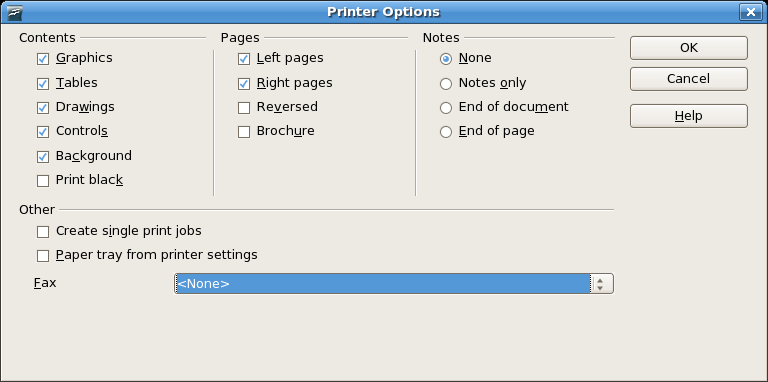
There is also a File/Printer Settings menu item that brings up this dialog:
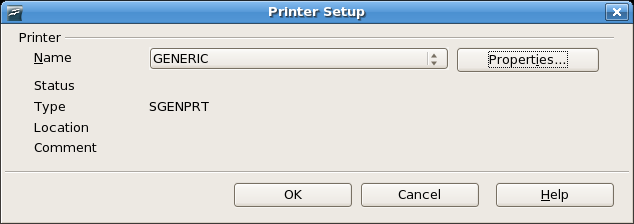
With this dialog for printer Properties:
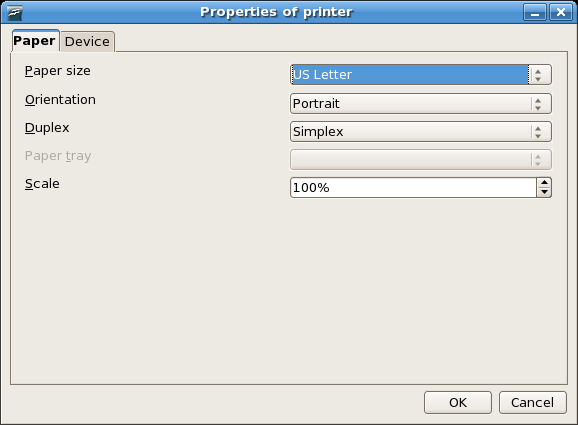
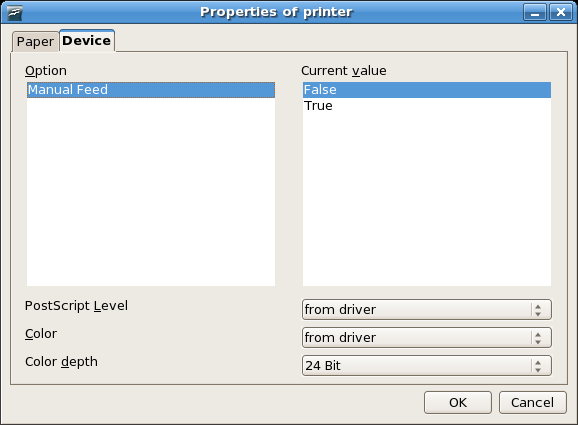
Konqueror print dialog
Konqueror uses the KDE print dialog, with an added page for HTML settings.
This is how the dialog looks initially:
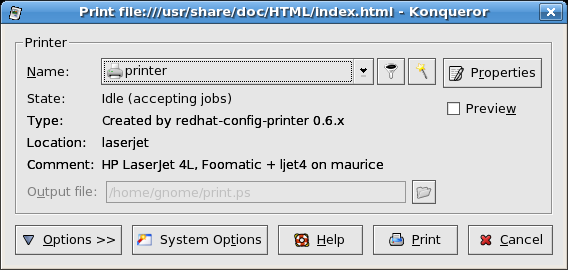
And this is when you expand it by clicking on the Options button:
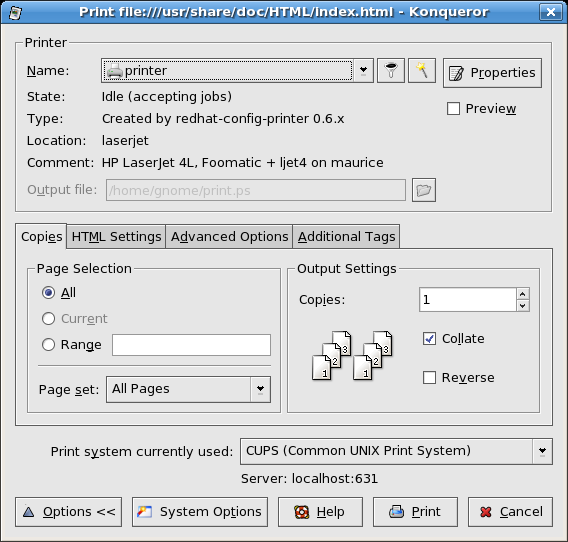
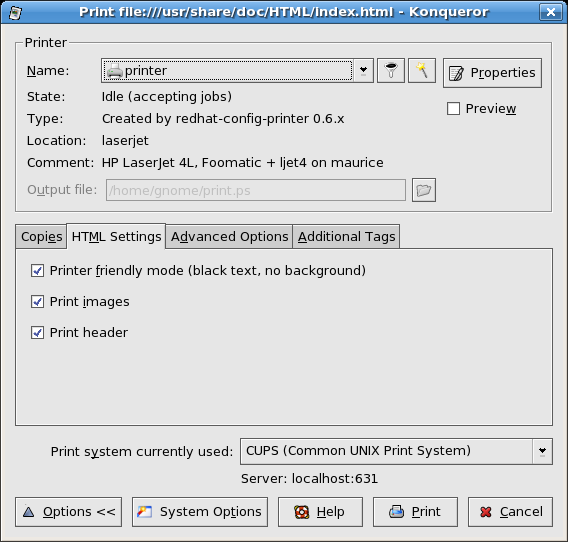
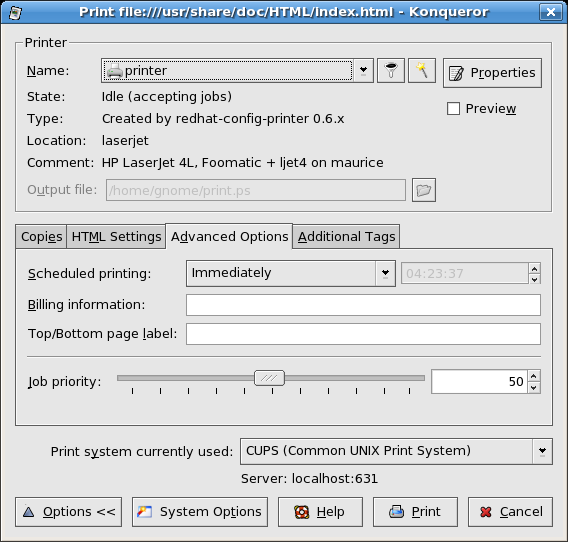
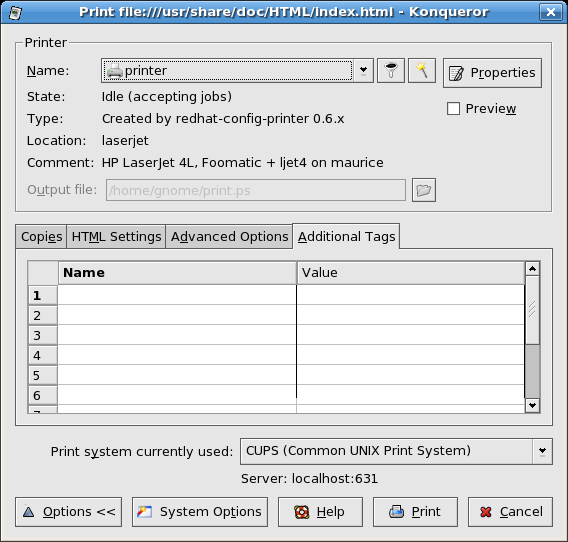
KDE print properties dialog
When you click on the Properties button in the kde print dialog you get this dialog:
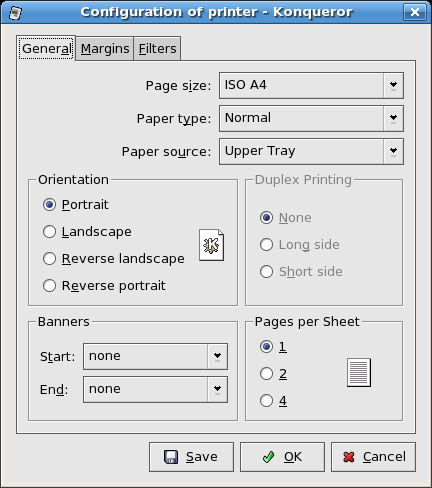
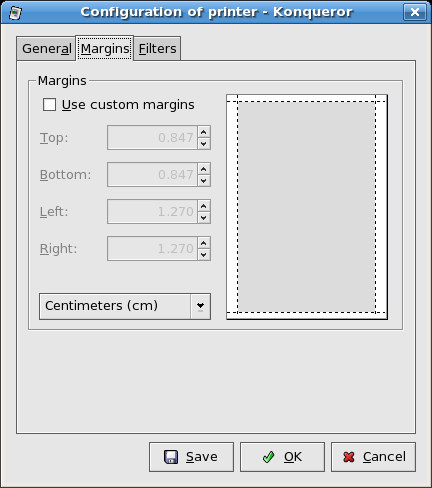
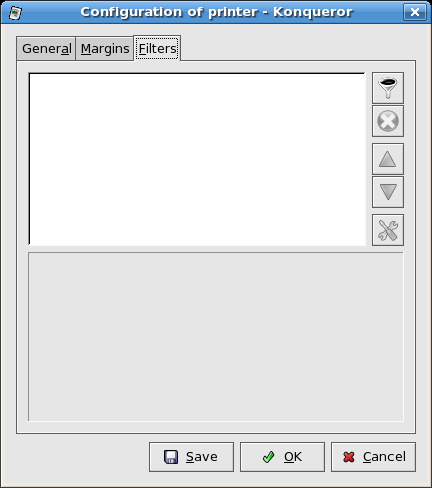
Kate print dialog
Kate has several added print dialog pages:
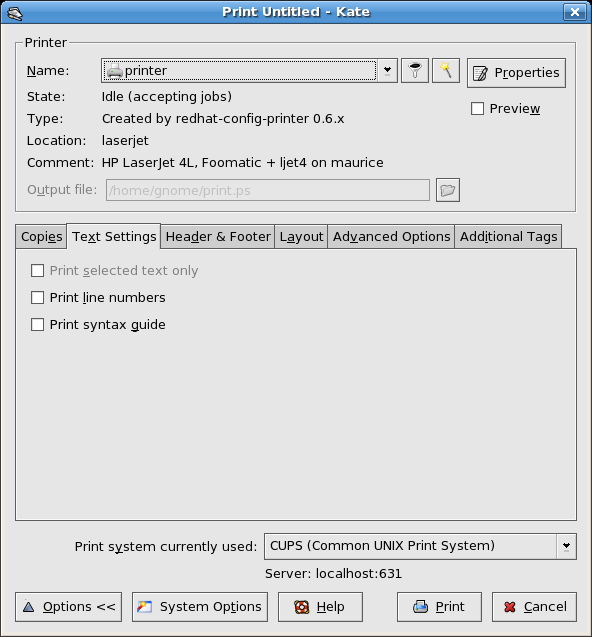
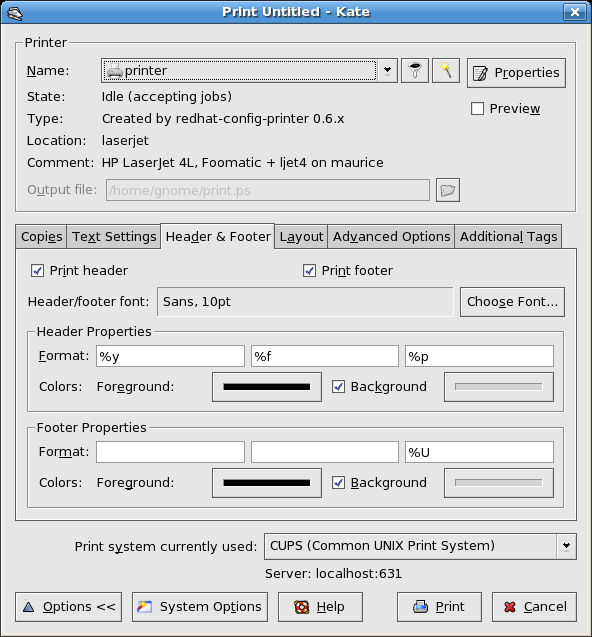
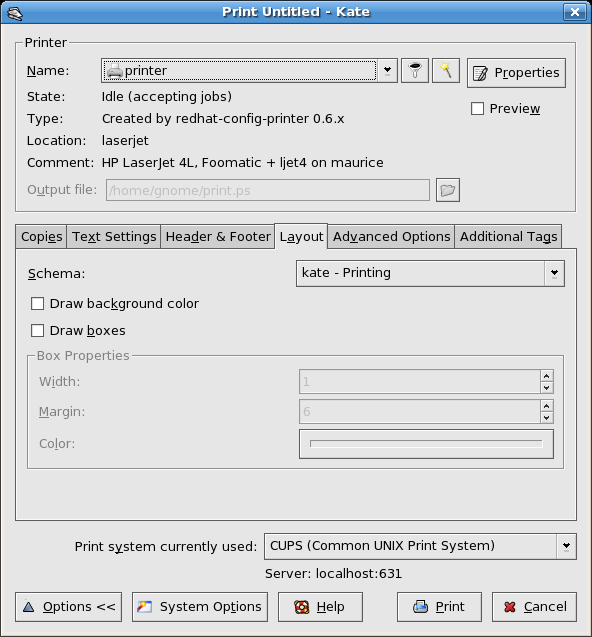
.png)
.png)
.png)