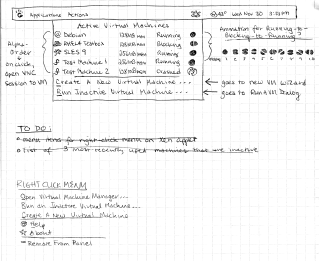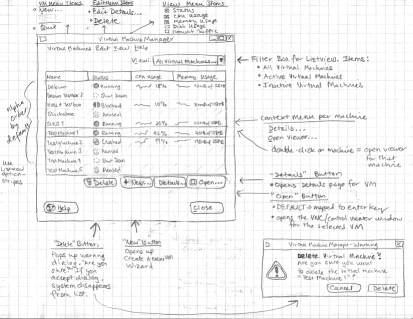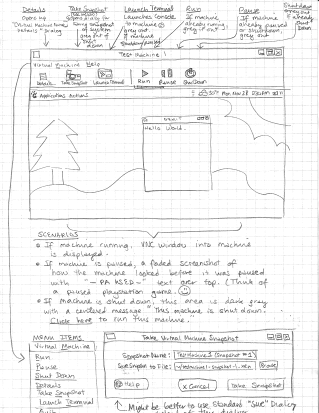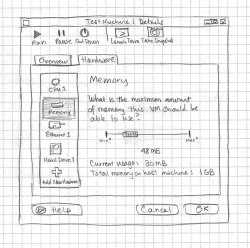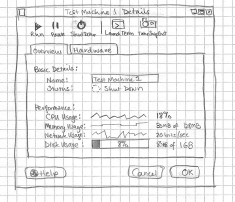This page contains mockups for the Virtual Machine Manager on this page were produced by our user interaction designers. Since the current functionality implemented in the application is quite limited, these are intended to provide a view into future capabilities. That said, do bear in mind these are only initial designs - there is no commitment that all the capabilities detailed in the design will be actually be implemented.
Panel applet integration
The Virtual Machine Manager is a separate application to the applet, however, it exposes functionality via DBus. Thus commands triggered from the applet's menus will result in DBus method calls to display appropriate dialogs in the manager application.
Manager summary view
The main display summarizes the state of a host / hypervisor connection. All virtual machines, both active & inactive, are listed along with current resource utilization if applicable. This view provides the jumping off point to other areas of the application. Compare with a screenshot of the implementation
Run a virtual machine
Inactive virtual machines can be selected for execution. When starting a machine, resource allocation checks should be made to prevent accidental overcommit of a hosts's resources.
Viewing machine console
The virtual machines will expose their graphical console via VNC (or an equivalent remote frame buffer interface). This console is to be embedded directly within the manager application. Also illustrated is the task of taking a snapshot of a virtual machine's state. Compare with a screenshot of the implementation
Virtual machine hardware
The hardware configuration dialog allows the resource allocated to a virtual machine to be adjusted. Some of the resource changes can be enacted immediately, others will require a reboot of the machine. Compare with a screenshot of the implementation
Virtual machine performance
The performance dialog shows how the virtual machine can been performing over time, with graphs of resource utilization. Also illustrated are the core metadata attributes of the machine. Compare with a screenshot of the implementation