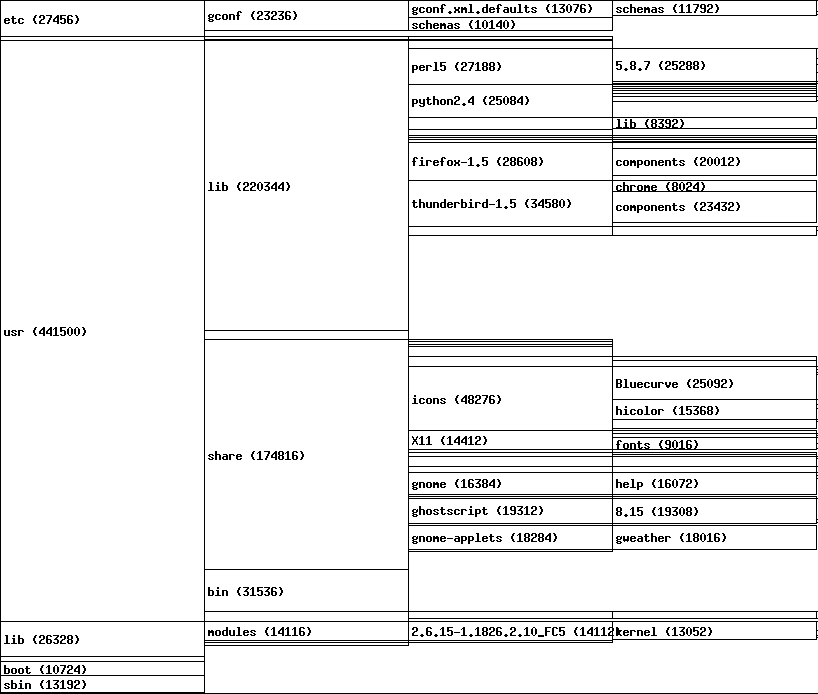 Directory disk usage on JFFS2
Directory disk usage on JFFS2
During construction of the operating system 'firmware' images for the OLPC platform, a number of reports are generated. These identify & guide us to areas of the distribution which are consuming excessive mount of disk space.
Running the 'rpm -qi [rpmname]' command shows information about
an installed RPM package, including the total size of deployed
files. During construction of the OS images, however, many files
(man pages, documentation, irrelevant hardware drivers) are stripped
out of the image. In addition the JFFS2 filesystem includes block
compression of all files. So the 'rpm -qi' output is not a directly
useful indication of RPM size in the output images. Thus, the mkfs.jffs2
command was extended to dump out information about the compressed size
of each file written to the JFFS2 image. A little post-processing of
this information & correlation with the RPM file listings, enabled
generation of a report listing exact size consumed in the JFFS2 by
each RPM. A snippet of the top 5 hits in the data are:
| Initial Size | Stripped Size | JFFS2 size | Package | %saving w/ stripping | %saving w/ compression |
|---|---|---|---|---|---|
| 34206284 | 34206284 | 15828661 | thunderbird-1.5-0.5.5.rc1.i386 | 0.00% | 53.73% |
| 27996501 | 27995381 | 12935670 | firefox-1.5-4.i386 | 0.00% | 53.80% |
| 21446880 | 21378213 | 9535347 | python-2.4.2-2.1.i386 | 0.32% | 55.54% |
| 32033610 | 26274333 | 8851617 | gnome-applets-2.13.1-4.i386 | 17.98% | 72.37% |
| 29355147 | 21245769 | 8719986 | perl-5.8.7-8.1.i386 | 27.63% | 70.29% |
Where, you might ask, is glibc-common which I can see taking up 65 MB on my desktop? The answer is in the complete report. While glibc-common might take up 65MB normally, once it is stripped down to what is required for this particular image build, it is at 15th place, with a mere 4.1 MB. This clearly illustrates the importance of not making hasty judgements based on information from a normal desktop install of Fedora Core. The file stripping & JFFS2 compression will alter the disk footprint of some packages, much more dramatically than others. With this report showing actual JFFS2 usage, we can concentrate of areas which will have the most impact on our target scenario.
Following on from the theme above, another way of looking at disk usage is to consider
the problem on a per-directory basis, rather than per-package. The traditional tools for
doing this are du for trawling the disk to report on usage, and xdu
to visualize it. Here again though, we have to take care not to be misled. Results of running
the normal 'du' command on a tree backed by an ext3 filesystem and considerably different
to those obtained by considering the actual JFFS2 block usage. Thus another tool was written
to analyse the output of the mkfs.jffs2 command and generate a report showing per-directory
usage in a format compatible with the normal du command. For example, it is much more
important to trim directories containing binary files such as images, than directories
containing text files, since the latter compress very well. Compare a report on disk
uage in ext3:
With the same files written to JFFS2:
If you have xdu installed, you can view the original datafiles
for JFFS2 and ext3
directly.
Last updated on Monday, Feb 6, 2006